Hello everybody!
In my years of game development I got really tired of saving tga files from your PSD file.
I have checked the internet several times for a program that can split my PSD file into tga files, but all I could find were slow scripts or not easy to use.
So I figured it would be time to write one myself.
The goal was to speed up exporting tga files and it should be very stable as well.
I recently finished version 1.0 and after some testing I think it's time to spread this thing into the world, because I believe everybody should experience this simple tool.
In short it works as follows:
Your PSD contains several folders with all the different export types.
For example, Diffuse, Alpha, Normal map, Gloss, Spec, etc etc.
Here is an example of a PSD folder setup:
![]()
In the past, you kept copying your diffuse to your TGA, and your alpha in your alpha slot. Doing this all day long, you are loosing valuable time very easily.
Texture manager will help you export these files very quickly.
It has the option to set a source root folder and a destination root folder.
This way, you only have to set this once per project.
For example, if you have a project and you have a folder structure like this:
- Unity/Source/Textures/Structures
- Unity/Textures/Structures
You can set the source root to Unity/Source and the destination root to Unity. The texture manager will then export your files to the right folder.
Lets have a look at the options of Texture Manager:
![]()
Texture manager has a build in perforce checkout to quickly checkout or add (new) files in perforce.
You can export in tga, bmp, png or jpg format. Only tga supports alpha channels.
In the Group menu you can define the different types of folder names in your psd.
In this example, a folder with the name DIF will be placed in the RGB channel.
Alpha is empty, but if you want to export something in the alpha channel, you can add the folder name here. (ALP for example).
You have the option to include prefix or suffix to your texture name. This could be very useful if you have multiple types of the same texture (Normal, Spec, Gloss, Emissive etc).
Also, you can resize the output if you want.
The last option is to sharpen your output. You can define the opacity of the sharpen layer by the last option box.
You can add a total of 8 different group types.
In my research, my main goal was to make this script very fast and easy to use. That's why it comes with 8 Group Export scripts. Each group has it's own script that can be bound to a hotkey in photoshop via Actions.
This way, I can save the different groups with my F buttons on my keyboard.
I already created the actions and they are included in the file.
They keys F5 - F12 now represent the different groups of the script.
So, how fast is this script? It can save your exported file including alpha in +- 2 seconds.
This drastically decrease iteration times.
DOWNLOAD TEXTURE MANAGER V1.0
Here is a movie of the Texture Manager in action:
Youtube
In my years of game development I got really tired of saving tga files from your PSD file.
I have checked the internet several times for a program that can split my PSD file into tga files, but all I could find were slow scripts or not easy to use.
So I figured it would be time to write one myself.
The goal was to speed up exporting tga files and it should be very stable as well.
I recently finished version 1.0 and after some testing I think it's time to spread this thing into the world, because I believe everybody should experience this simple tool.
In short it works as follows:
Your PSD contains several folders with all the different export types.
For example, Diffuse, Alpha, Normal map, Gloss, Spec, etc etc.
Here is an example of a PSD folder setup:
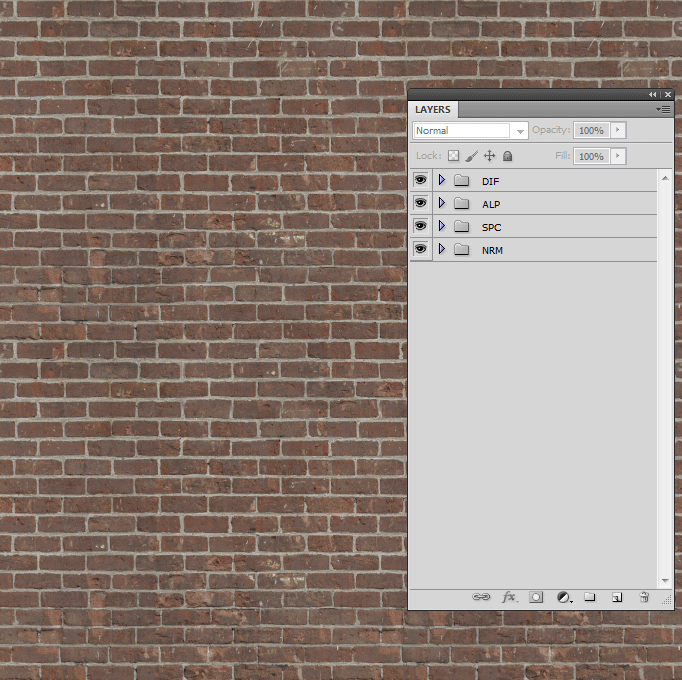
In the past, you kept copying your diffuse to your TGA, and your alpha in your alpha slot. Doing this all day long, you are loosing valuable time very easily.
Texture manager will help you export these files very quickly.
It has the option to set a source root folder and a destination root folder.
This way, you only have to set this once per project.
For example, if you have a project and you have a folder structure like this:
- Unity/Source/Textures/Structures
- Unity/Textures/Structures
You can set the source root to Unity/Source and the destination root to Unity. The texture manager will then export your files to the right folder.
Lets have a look at the options of Texture Manager:
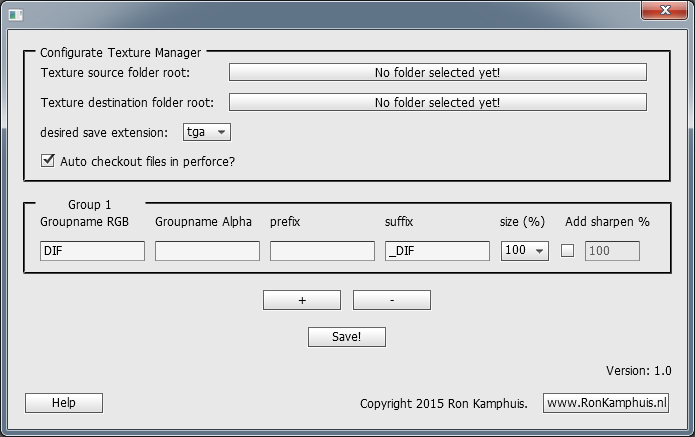
Texture manager has a build in perforce checkout to quickly checkout or add (new) files in perforce.
You can export in tga, bmp, png or jpg format. Only tga supports alpha channels.
In the Group menu you can define the different types of folder names in your psd.
In this example, a folder with the name DIF will be placed in the RGB channel.
Alpha is empty, but if you want to export something in the alpha channel, you can add the folder name here. (ALP for example).
You have the option to include prefix or suffix to your texture name. This could be very useful if you have multiple types of the same texture (Normal, Spec, Gloss, Emissive etc).
Also, you can resize the output if you want.
The last option is to sharpen your output. You can define the opacity of the sharpen layer by the last option box.
You can add a total of 8 different group types.
In my research, my main goal was to make this script very fast and easy to use. That's why it comes with 8 Group Export scripts. Each group has it's own script that can be bound to a hotkey in photoshop via Actions.
This way, I can save the different groups with my F buttons on my keyboard.
I already created the actions and they are included in the file.
They keys F5 - F12 now represent the different groups of the script.
So, how fast is this script? It can save your exported file including alpha in +- 2 seconds.
This drastically decrease iteration times.
DOWNLOAD TEXTURE MANAGER V1.0
Here is a movie of the Texture Manager in action:
Youtube